Outlook and Gmail are the most widely used email clients in the world, according to a report by 6sense. With around 40% and 35% market shares, respectively, they have become important productivity and collaboration tools for businesses of all sizes. And as organizations increasingly rely on these platforms for communication and operations, understanding email analytics becomes crucial for optimizing performance and engagement.
That is where email analytics software comes in. Such a software leverages email provider APIs to provide mailbox analytics. In this blog post, we'll focus on software for Microsoft Office 365 and Google Workspace, as they are the two most important providers, at present.
Top Features to Look for in Email Analytics Software
When it comes to email analytics software, it's crucial to look for features that align with your organization's needs and goals. Here are the top features to consider:
- Comprehensive Data Collection: Ability to collect and analyze data from multiple email accounts and providers.
- Customizable Dashboards with Minimal Change Management: Flexible dashboards tailored to display relevant metrics and KPIs with minimal effort required for changes.
- Detailed Metrics and Reporting: In-depth metrics such as response times, email volume sent and received, and other mailbox-specific analytics.
- Historical Data Analysis: Capability to analyze historical email data to identify trends and patterns over time.
- Integration with Data Warehouses: Seamless integration with various data warehouses to bring your email data anywhere for further analysis.
- User-friendly Interface: An intuitive and easy-to-navigate interface for efficient use.
- Security and Compliance: Robust security features and compliance with data protection regulations to ensure the safety of email data.
- Scalability: Ability to handle increasing volumes of email data as your organization grows.
Best Email Analytics Software in 2024
Ready to choose? These platforms represent the best email analytics solutions available in 2024, each with its unique strengths and capabilities to suit different organizational needs.
1. Email Meter
Email Meter is the best email analytics software, a comprehensive email analytics platform that provides detailed insights into email usage and performance for both Google Workspace and Microsoft 365 users. It leverages both the Gmail API and Microsoft Graph API to deliver accurate and reliable data analytics.
Key Features:
- Enterprise Tier with Custom Dashboards: The Enterprise tier offers custom dashboards that can be tailored to show specific metrics and KPIs relevant to different teams or departments with minimum change management.
- BigQuery Connector: Enables advanced data processing and analytics by exporting email data to Google BigQuery, allowing you to bring your data to the data warehouse or visualization tool of your choice.
- Detailed Metrics With Advanced Filters: Provides in-depth metrics such as response times, email volume sent and received, and other mailbox-specific analytics with advanced filtering options to refine your insights.
- Automated Insights and Alerts: Automatically generate insights and alerts based on predefined criteria to help you stay on top of important trends and issues without constant monitoring.
2. Timetoreply
Timetoreply focuses on tracking email response times and productivity metrics for both Gmail and Microsoft 365 accounts. It is designed to help businesses measure and improve their email communication efficiency.
Key Features:
- Response Time Tracking: Also provides insights into email response times.
- Customizable Reporting: Offers out-of-the-box customizable reports to track specific performance metrics.
- Alerts and Notifications: Set up alerts for specific response time thresholds.
- Team Performance Metrics: Compare response times and email volumes across different teams.
3. EmailAnalytics
EmailAnalytics also offers a user-friendly way to gain valuable insights into your email communication on both Gmail and Outlook.
Key Features:
- Metrics Tracking: Tracks key metrics like average response time, top senders/recipients, and email activity by day/hour.
- Team Insights: Analyzes email activity for individual team members, allowing for comparison and improvement.
- Visualizations: Provides charts and graphs to understand email volume, response times, and trends.
Email Meter is the Best Email Analytics Software You Can Use for Outlook and Gmail
Email Meter stands out as the best email analytics software for both Outlook and Gmail for several compelling reasons, making it an ideal choice for organizations seeking comprehensive email analytics across multiple platforms. Here are the specific points that highlight its advantages:
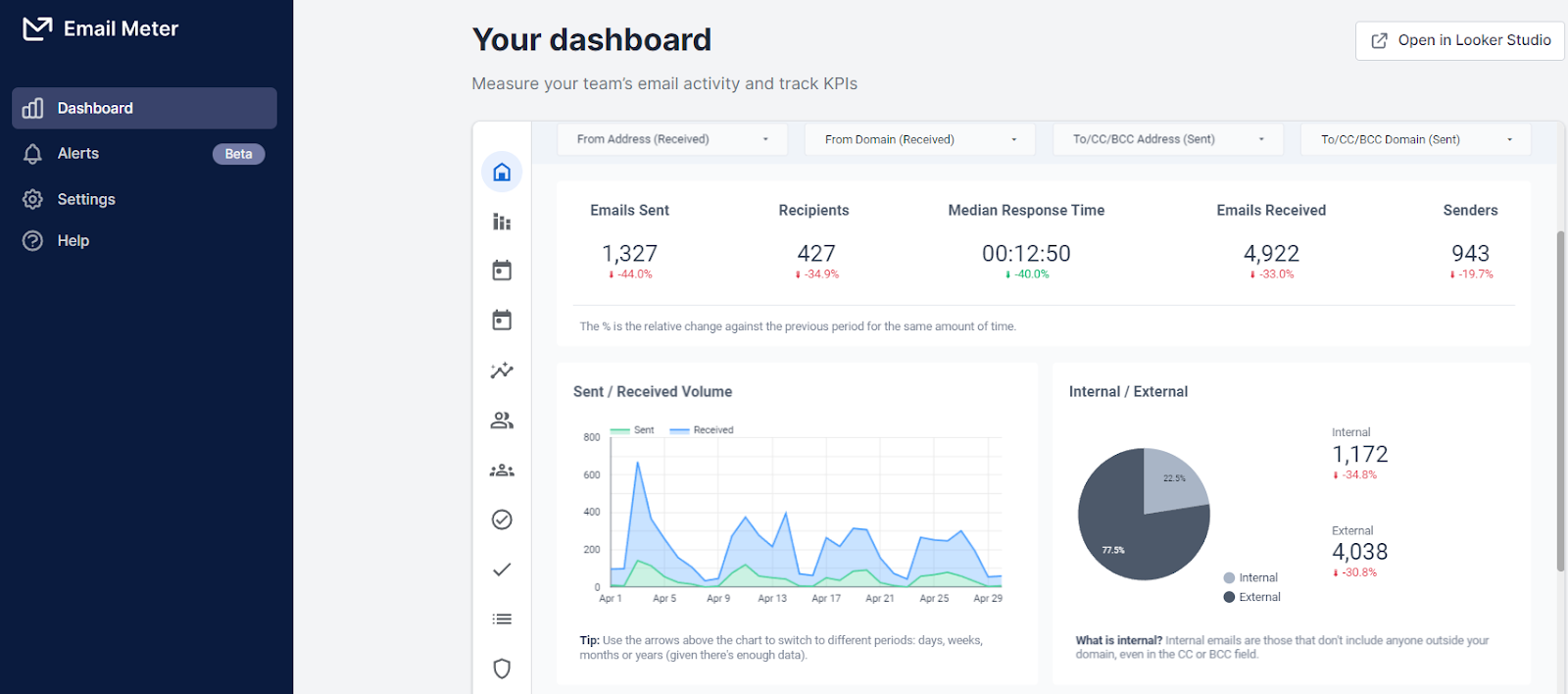
1. Leveraging Gmail API and Microsoft Graph API
Email Meter leverages both the Gmail API and Microsoft Graph API to process and analyze email data from Google Workspace and Microsoft 365 accounts, respectively. This dual capability ensures that users can obtain detailed insights into their email usage, regardless of the email platform they use.
By directly interfacing with these APIs, Email Meter can:
- Provide comprehensive data access and granular insights.
- Ensure high accuracy and reliability in the data collected.
- Maintain compatibility with the latest updates and features from both email platforms.
2. Customizable Data and Insights
Email Meter allows extensive customization of data and insights, enabling organizations to tailor their email analytics to their specific needs. This flexibility includes:
- Customizable dashboards that can be tailored to show the most relevant metrics for different teams or departments.
- Advanced filtering and segmentation options to drill down into specific aspects of email usage.
- The ability to create custom reports that focus on particular KPIs important to the organization.
3. Minimal Change Management
Understanding that change management can be a significant barrier to the adoption of new tools, Email Meter is designed to integrate seamlessly with existing workflows. This integration ensures:
- Implementation with minimal disruption to current processes, allowing teams to continue working as usual.
- Tailored dashboards that reflect the specific workflows and email usage patterns of the organization, reducing the learning curve and adoption time.
- Insights and analytics that are directly relevant to the users, enhancing the value and utility of the tool from the outset.
4. BigQuery Connector in Email Meter Enterprise
Email Meter Enterprise offers a BigQuery connector, which is a significant advantage for organizations looking to perform advanced data analysis. This connector allows:
- Direct integration with Google BigQuery, enabling powerful data processing and analytics capabilities.
- The ability to handle large datasets efficiently, making it suitable for enterprises with extensive email data.
- Seamless exporting of email analytics data to BigQuery for further analysis, custom reporting, and integration with other business intelligence tools.
Excited about how our email analytics software can transform your organization? Request a demo today.
























