A shared mailbox is not a passive entity; it's a dynamic space where emails ebb and flow, requiring vigilant monitoring to ensure that nothing slips through the cracks. But what many fail to realize is that effective monitoring goes beyond simply keeping an eye on incoming emails; it involves tracking response times, managing workloads, and maintaining the overall health of the shared mailbox.
Whether you're using Microsoft 365 or Google Workspace, Email Meter Enterprise Custom Dashboards is the best way to monitor shared mailboxes. Email Meter leverages Gmail API and Microsoft Graph API to provide the most advanced and customizable email mailbox analytics and reports to monitor shared mailboxes. In this article, we'll delve into this and more.
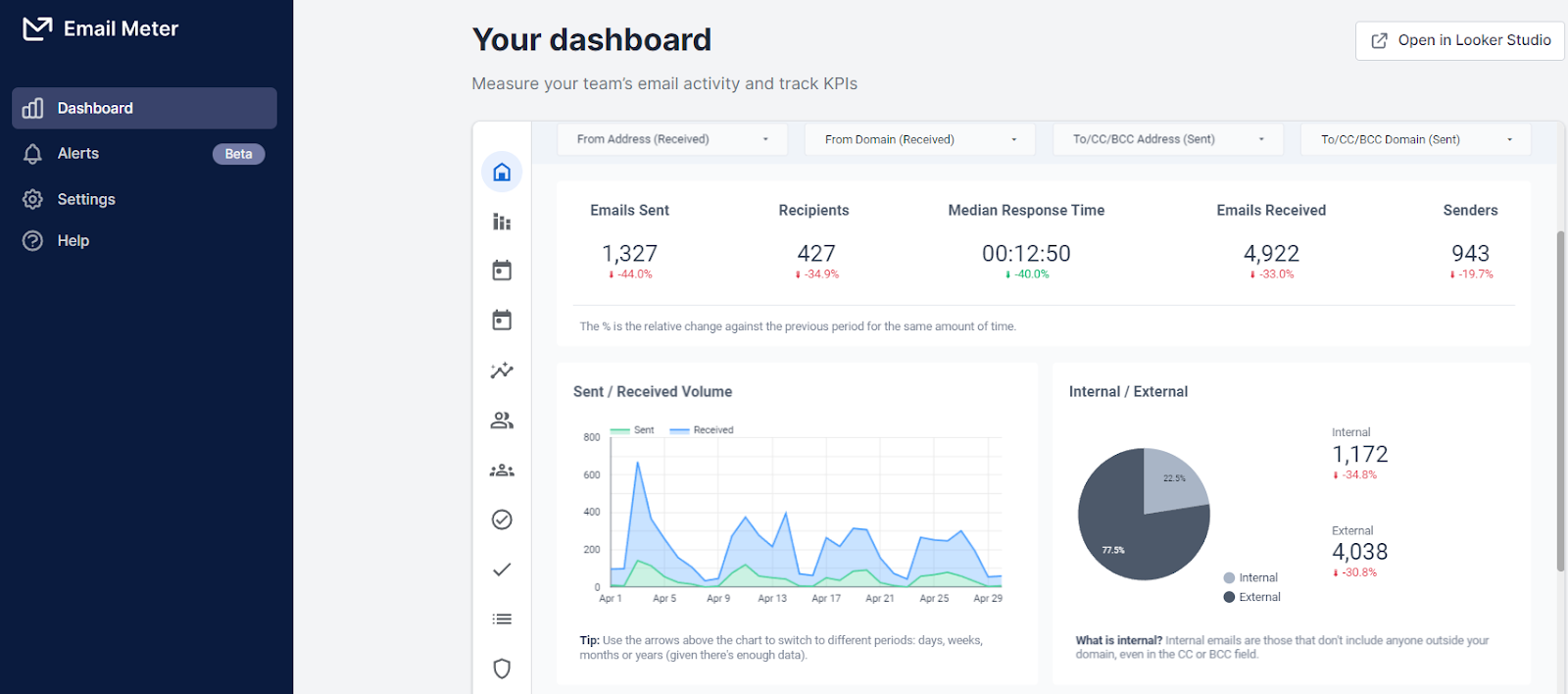
Best Practices for Shared Mailbox Monitoring
Here are important pointers for you to consider to ensure proper monitoring of shared mailboxes.
1. Establish Clear Ownership
First off, you need to designate clear ownership of the shared mailbox, ensuring that one or more team members take responsibility for monitoring and managing its activities. This ownership provides accountability and streamlines decision-making.
It helps to rotate ownership periodically to prevent burnout and ensure that multiple team members are familiar with the monitoring process.
2. Implement a Tagging System
Tags are your best friends when it comes to monitoring a shared mailbox effectively. Implement a tagging system to categorize emails based on priority, status, or type. This allows for quick identification of critical emails and streamlines the monitoring process.
You should also train your team on the tagging system to ensure consistency in usage. Tags should be intuitive and align with your team's workflow.
3. Utilize Automation for Sorting
Automate the sorting of incoming emails. Set up rules and filters that direct emails to specific folders based on predefined criteria. Automation reduces manual effort, ensuring that emails are organized and accessible for monitoring.
Regularly review and update automation rules to adapt to changes in the team's workflow and priorities.
4. Establish Response Time Metrics
Clearly define response time metrics for the shared mailbox. Monitor and track the time it takes for your team to respond to incoming emails. This not only ensures timely customer communication but also serves as a performance metric for monitoring overall responsiveness.
When defining response time metrics, make sure to set realistic response time goals based on the nature of your team's responsibilities and the expectations of your audience.
5. Regularly Review Workload Distribution
Monitoring goes beyond just tracking emails; it also involves keeping an eye on the workload distribution among team members. Ensure that tasks and responsibilities within the shared mailbox are distributed evenly to prevent bottlenecks and ensure efficient collaboration.
Implement a rotation system for tasks to prevent burnout and enhance skill development among team members.
6. Use Read Receipts
Also, enable read receipts for shared mailbox emails to track whether team members have viewed and acknowledged incoming messages. This feature is particularly useful for ensuring that important information is not overlooked or missed.
However, remember to respect privacy concerns and use read receipts judiciously. Not all emails require read receipts, so use this feature selectively.
7. Set Up Alerts for High-Priority Emails
Identify high-priority emails or keywords and set up alerts for immediate notification. This ensures that urgent matters are brought to the attention of the monitoring team promptly, allowing for quick responses and issue resolution.
Establish clear criteria for high-priority alerts to avoid unnecessary notifications and ensure that alerts are reserved for truly urgent matters.
8. Regularly Train and Update Team Members
Effective monitoring is a dynamic process that requires continuous learning. Conduct regular training sessions to educate team members on the evolving nature of the shared mailbox and update them on any changes in monitoring protocols.
To ensure proactive participation, encourage team members to share insights and best practices during training sessions, fostering a collaborative learning environment.
Challenges in Shared Mailbox Monitoring
While monitoring a shared mailbox is essential for effective collaboration, it comes with its own set of challenges. Addressing these challenges head-on can contribute to a smoother monitoring process:
1. Overwhelming Volume of Emails
Shared mailboxes, especially in customer support or service roles, can experience a high volume of incoming emails. This can be overwhelming for monitoring teams, leading to potential delays and oversights.
Solution: Implement robust automation tools and filters to categorize and prioritize emails based on their nature. This streamlines the monitoring process and ensures that urgent matters are addressed promptly.
2. Ensuring Consistent Responses
Maintaining consistency in responses, especially when multiple team members are involved in monitoring, can be a challenge. Inconsistencies in tone or information can impact the overall customer experience.
Solution: Establish clear response guidelines and templates. Conduct regular training sessions to ensure that all team members are aligned with communication standards. Use shared templates for commonly addressed queries to maintain consistency.
3. Preventing Escalation Delays
Some queries or issues may require escalation to higher levels of expertise or management. Delays in identifying and escalating such matters can hinder efficient issue resolution.
Solution: Set up clear protocols for identifying and escalating issues. Implement tags or categories specifically for escalated matters, and ensure that team members are trained on the criteria for escalation.
Unlocking Advanced Monitoring with Email Meter
Email Meter offers advanced analytics to help you further dive into the depths of shared mailbox activity. With Email Meter, you can access insights into response times, workload distribution, and overall performance, as well as customize reports according to your needs. It also comes with trend analysis for effective email communication.
Interested in how it can boost success in your operations? Request a demo today.























