Why Email Marketing Statistics Are Important for Businesses
- Benchmarking and Optimization: Statistics provide a benchmark to compare your performance against industry averages and identify areas for improvement.
- Data-Driven Decisions: Insights from statistics empower you to make informed decisions about email content, frequency, segmentation strategies, and overall campaign design.
- Improve ROI and Customer Engagement: By understanding what resonates with your audience, you can optimize your emails for better engagement and drive higher returns on investment.
- Identify Trends and Stay Ahead of the Curve: Staying informed about current email marketing trends can help you adapt your strategies and leverage new tactics for greater success.
The Relationship Between Email Marketing and Email Mailbox Statistics
Email marketing analytics and email mailbox analytics are two complementary facets of comprehensive email analytics. Both provide valuable insights, but they focus on different aspects of the email communication process.
Email marketing statistics cover performance of email campaigns from the sender's perspective. It primarily tracks how well your outgoing email campaigns perform after they've been sent to your subscribers or potential customers. It's like looking at the journey of the email after it leaves your server.
Think of it as the "broadcaster's view." You're analyzing how many people tuned in (open rates), how many took action (click-through rates), and if any decided to unsubscribe (unsubscribe rates). You're trying to understand if your message is resonating with the audience you intended it for.
Email mailbox analytics, on the other hand, focuses on the recipient's perspective. It analyzes email activity within your organization's shared inboxes or user mailboxes, encompassing both received and sent emails. It reveals how recipients interact with emails after they land in their inboxes.
Think of it as the "receiver's view." You're analyzing how recipients engage with emails within your organization, which helps identify internal communication bottlenecks and improve overall email workflow. It involves looking at:
1. Volume and Sender/Recipient Trends
- Total Email Volume: Tracks the overall number of emails received and sent within a specific timeframe (e.g., daily, weekly, monthly). This helps identify peak usage periods and potential resource allocation needs.
- Top Senders and Recipients: Identifies the individuals or teams sending and receiving the most emails. This can reveal communication hubs and potential bottlenecks within your organization.
- External vs. Internal Communication Breakdown: Shows the percentage of emails exchanged internally and externally. This helps understand communication patterns and collaboration dynamics.
2. Engagement and Response Time Metrics
- Average Email Response Time: Tracks the average time it takes for recipients to respond to emails within a specific timeframe. This is a crucial metric for gauging communication efficiency.
- First Response Time Distribution: Analyzes how quickly the first response occurs after an email is received. This provides deeper insight into responsiveness compared to just average response time.
- Response Rate by Time of Day: Shows how response times vary depending on when emails are received (e.g., mornings vs. evenings). This helps identify potential scheduling adjustments to optimize communication flow.
3. Service Level Agreements (SLAs) and Response Times
- Defining SLAs: SLAs are pre-defined agreements that establish expected response times for different types of emails. These can be based on urgency, priority, or customer segment.
- SLA Compliance Rates: Tracks the percentage of emails where response times meet the established SLAs. This helps identify areas where communication needs improvement.
- Identifying SLA Violators: Pinpoints individuals or teams who consistently fall short of meeting established SLAs. This allows for targeted coaching or workflow adjustments to ensure timely responses.
4. Collaboration and Workflow Efficiency
- Thread Analysis: Analyzes email threads to identify long conversations with numerous recipients. This can reveal knowledge gaps within teams or overloaded individuals, prompting improved communication strategies or task delegation.
- Collaboration Insights: Shows how effectively teams collaborate through email. This can identify individuals who consistently move conversations forward and highlight areas for improved communication practices.
- Internal vs. External Collaboration Breakdown: Analyzes the breakdown of collaboration efforts between internal teams and external contacts. This helps understand communication patterns and identify potential areas for streamlining workflows.
Both Are Crucial for a Complete Picture
While they offer different perspectives, both email marketing analytics and email mailbox analytics are crucial for comprehensive email communication strategies. By combining insights from both, you gain a complete picture of:
- Campaign Effectiveness: See if your marketing messages resonate with recipients based on both campaign performance and individual interactions within your organization.
- Recipient Behavior: Understand what type of communication your audience responds to (both externally and internally) to tailor future campaigns and internal workflows.
- Communication Bottlenecks: Identify potential communication gaps within shared inboxes that might hinder your external marketing efforts.
Best Tools Designed for Email Marketing Statistics
Here are five of the best tools designed for email marketing statistics:
1. Mailchimp
Mailchimp is a popular email marketing platform that offers a robust suite of features, including built-in analytics.
Features:
- Campaign Performance Tracking: Tracks key metrics like open rates, click-through rates, unsubscribe rates, and revenue generated per campaign.
- A/B Testing: Allows you to test different subject lines, email content, and send times to see what resonates best with your audience.
- Reporting and Segmentation: Provides detailed reports on campaign performance and allows you to segment your audience based on various criteria for more targeted campaigns.
- Free Plan Available: Mailchimp offers a free plan with limited features, which can be a good option for small businesses or those starting out with email marketing.
2. Constant Contact
Constant Contact is another popular email marketing platform with a focus on ease of use and drag-and-drop email design tools.
Features:
- Real-Time Reporting: Provides real-time insights into campaign performance, allowing you to make adjustments on the fly.
- Industry Benchmarks: Compares your campaign performance to industry averages, helping you identify areas for improvement.
- Social Reporting: Tracks the performance of your email campaigns on social media.
- Free Trial Available: Constant Contact offers a free trial, allowing you to test out its features before committing to a paid plan.
3. Klaviyo
Klaviyo is an email marketing platform designed specifically for ecommerce businesses. It integrates seamlessly with popular ecommerce platforms like Shopify and WooCommerce.
Features:
- Customer Segmentation: Allows you to segment your audience based on purchase history, browsing behavior, and other factors for highly targeted campaigns.
- Customer Lifetime Value (CLTV) Tracking: Tracks the total revenue a customer generates over their lifetime, allowing you to focus on your most valuable customers.
- Marketing Automation: Automates email campaigns based on customer behavior, such as abandoned carts or post-purchase follow-ups.
- Free Plan Available: Klaviyo offers a free plan for businesses with up to 250 contacts and 500 monthly sends.
4. ActiveCampaign
ActiveCampaign is an all-in-one marketing automation platform that includes email marketing, CRM, and marketing automation features.
Features:
- Split Testing: Allows you to test different aspects of your email campaigns, such as subject lines, calls to action, and email content.
- Win-Loss Reporting: Provides insights into why contacts unsubscribe from your emails, helping you improve your campaigns.
- Customizable Reports: Allows you to create custom reports based on the specific metrics that are important to you.
- Free Trial Available: ActiveCampaign offers a free trial, allowing you to explore its features before committing to a paid plan.
5. Drip
Drip is an email marketing platform designed for ecommerce businesses that sell directly to consumers (DTC). It focuses on building relationships with customers through personalized email marketing.
Features:
- Ecommerce Integration: Integrates seamlessly with popular ecommerce platforms like Shopify and WooCommerce.
- Customer Journey Tracking: Tracks the customer journey from awareness to purchase, allowing you to send targeted emails at each stage.
- Sales Pipeline Management: Helps you manage your sales pipeline and track the progress of potential customers.
- Free Trial Available: Drip offers a free trial, allowing you to test out its features before committing to a paid plan.
Why Email Meter is the Best Tool for Email Mailbox Analytics
While numerous tools offer email marketing statistics, when it comes to email mailbox analytics, Email Meter steps up as the champion. Here's why it surpasses the competition:
1. Harnessing the Power of APIs
Email Meter seamlessly integrates with Microsoft 365 and Gmail APIs, granting secure access to your organization's email data. This eliminates the need for manual data uploads or cumbersome integrations, providing a smooth and efficient experience.
2. Flexible Tiered Options
Email Meter offers a variety of subscription tiers to cater to businesses of all sizes. Whether you're a small team or a large enterprise, there's a plan that perfectly fits your needs. Power users and enterprise clients can leverage the BigQuery connector, for instance, enabling advanced data warehousing and deeper analytical possibilities.
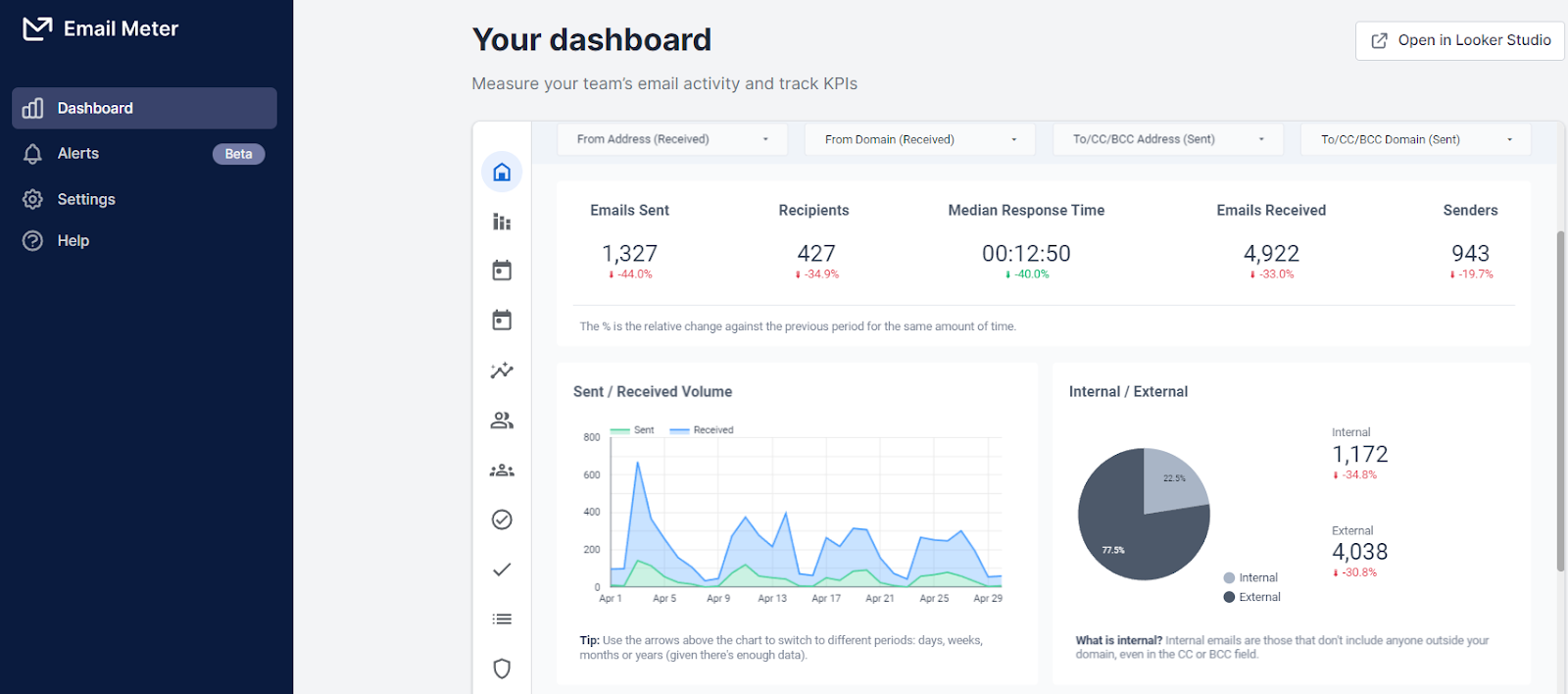
3. Actionable Insights Beyond Response Times
Email Meter goes beyond just measuring response times. It delves into user behavior, collaboration patterns, and identifies communication bottlenecks. This empowers you to make data-driven decisions to optimize workflows and communication efficiency.
4. Customizable Reporting and Granular Filtering
Craft reports tailored to your specific needs. Apply granular filters to pinpoint areas for improvement, identify top collaborators, or analyze communication trends within specific departments.
5. Real-Time Visibility and Benchmarking
Gain real-time insights into your email activity and compare your performance against industry benchmarks. This allows you to identify areas for improvement and stay ahead of the curve.
Ready to experience the Email Meter difference? Request a demo today and discover how Email Meter can transform your email analytics.


























